Many of the Computer are running on Slow Speed. The reason behind this can be the less RAM or or some others.
Now here is the Trick to Speed UP the Computer using USB Pendrive.
This Trick is helpful in cases where the RAM is less and we want to Speed Up the Computer.
So to use this Trick just follow these simple steps :
1) Right Click My Computer >> Properties >> Advanced >> Performance.
2) Now in this window Click on Advanced Tab and then on the Change button.
3) Now select the Pendrive and choose the Option Custom Size.
5) Now acording to the Memory available in the selected Pendrive, fill the Initial size and Maximum size with the Size and Click on OK.
6) Now it is done. The Computer would be now Faster then the before stage without Increasing the RAM.
So it is simple Trick to Speed the Up Computer using USB Pendrive.

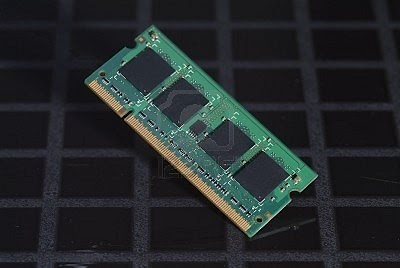







0 মন্তব্য(সমূহ):
Post a Comment
Give Your comments